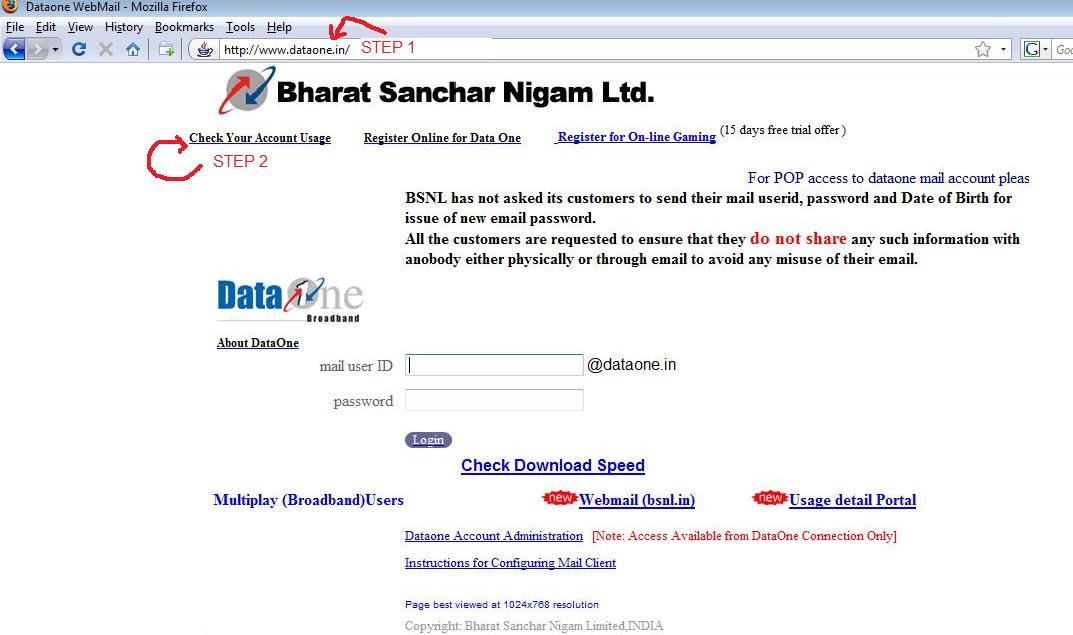
INSTRUCTIONS TO CHECK YOUR BROADBAND USAGE
Step1) Go to www.dataone.in
Step2) Click on "Check your account usage)
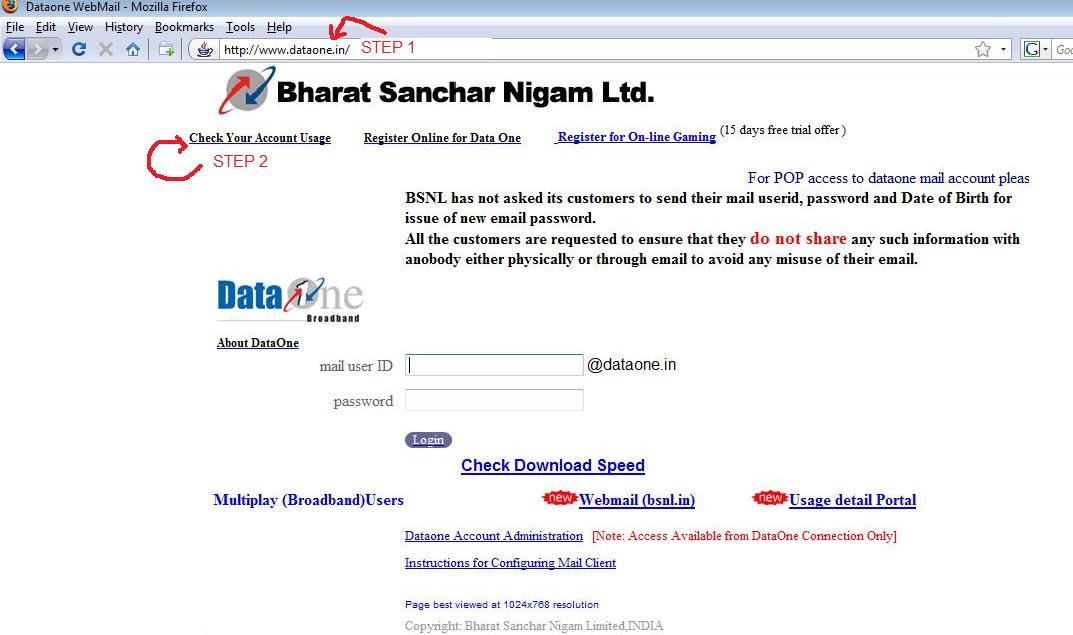
Step3) Enter your username and password. if you are not sure of your username and password, find out from BSNL.

Step4) Click on "Service Records"

Step5) Select your desired month
Step6) Click on "OK"
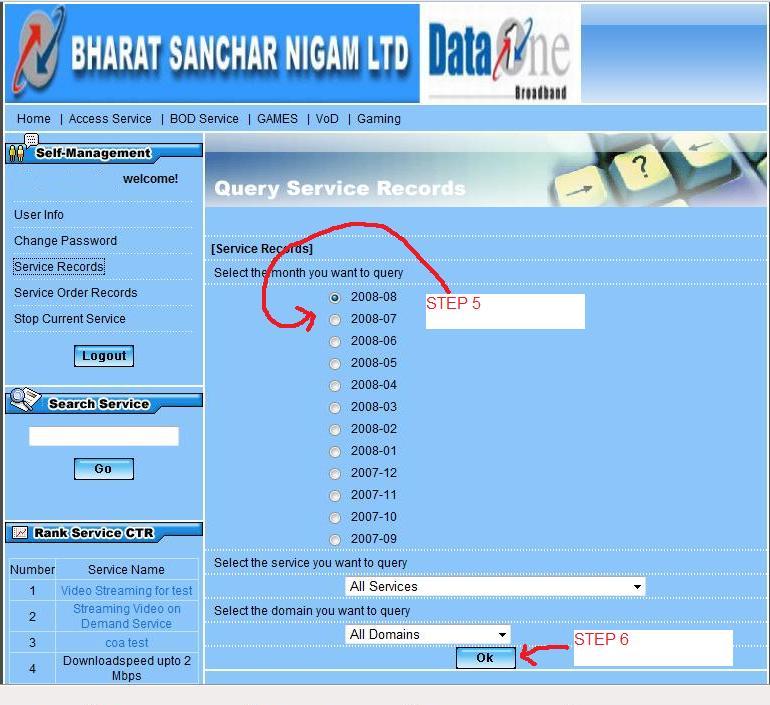
Step7) If you are in the company suggested plan, you have 2 GB free usage. Currently, for the Head office, we have used upto 1.284 GB between 1st to 20th august. So if you use the internet properly without any misuse, your usage wont go beyond 2 GB. But if it goes more than 2 GB, then you will be charged Rs.1 per 0.001 GB of usage. So you will be charged Rs. 1000 extra if your total usage is 3 GB.
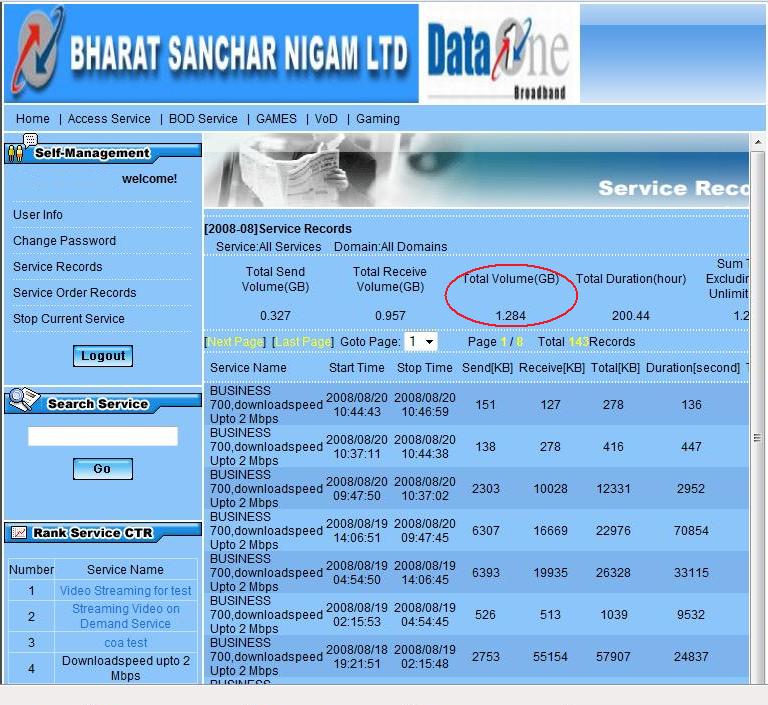
TIPS TO PREVENT OVER USAGE OF INTERNET
1) Anything you see in your internet explorer (web browser), or download from internet is counted in this counter.
2) The average size of 1 email is less than 0.001 GB. So you can see thousands of emails, and your usage wont still cross 2 GB.
3) Our software requires internet connection, and it will use about 0.010 GB every day, maximum. so totally it uses about 0.300 GB per month.
4) If you watch or download photos, your usage will go high. The approximate size of 1 photo will be about 0.002 GB.
5) If you watch or download videos, your bill will go very very high. So dont watch or download any videos.
6) Constantly keep checking the usage. Approximately, you can use upto 0.065 GB per day (0.065 GB x 30 days = 2 GB).
7) Mainly, dont use the internet for anything else other than what is actually required for the business. Only when you misuse, the bill will go very high.
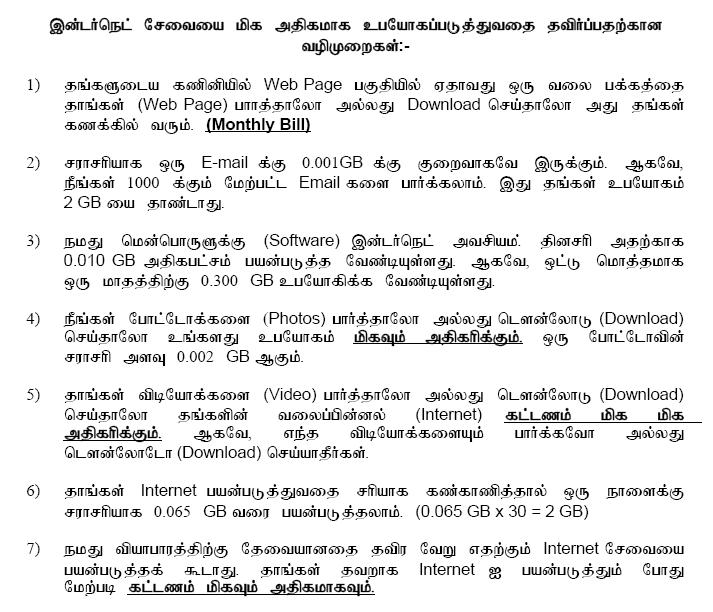
RELATION BETWEEN GB, MB & KB
1 GB = 1024 MB {1 GigaByte = 1024 MegaByte}
1 MB = 1024 KB {1 MegaByte = 1024 KiloByte}